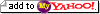Worldpay Customer Management System update
October 27, 2004Tomorrow, Worldpay will released an enhanced CMS and Callback systems for merchant, which will allow access to more information and better management of it, as well as request action from WorldPay over specified orders.
Changes:
Transaction Confirmation Email - more Shopper details
When a shopper makes a purchase, the transaction confirmation email sent to you contains details about the shopper. After October 28th, the standard email sent will be enhanced to include the shopper’s:
1. Postcode 2. Country 3. Email Address
Remittance (or Settlement) Invoice Email - copy available
You can now get a copy of the Remittance Invoice Email originally sent by WorldPay.
When we send you a remittance summary email, you can find the complete breakdown of remittance transactions within the CMS. After October 28th, you can generate a copy of the summary email, from within the details page for that remittance transaction.
Callback - more information upon failure
When a callback to your server fails, you will now receive more information in the details that we send to you. After October 28th, the Callback Failure Email will contain attached files, showing:
the raw data that was sent to your server, and
the raw response returned, if available.
This extra information will contain all of the data that WorldPay tried to send to your site, and what - if anything - was returned by your callback script. You can also choose to exclude these attachments from the Callback Failure Email, from within CMS (as by default, we will include the attached files).
Select Pro/Select COM users only:
Before Live - initialise your own installation
Customers using our Select Pro and Select COM integration methods need to install some software from WorldPay, before they integrate. From October 28th, you can click a new ‘Initialise’ button for the relevant installation, to send an automatic request for initialisation to WorldPay.
A success message will be returned when the request succeeds.
If initialisation fails, then a message prompts you to contact our technical support staff, to solve the problem.Note: Customers using Select Junior are unaffected, and so will not see this feature.